Discover Matokeo ya Waliochaguliwa SUZA Selected Applicants 2025-26 OAS. The State University of Zanzibar (SUZA) warmly congratulates all students who have been selected to join various certificate, diploma or degree programmes through the President’s Office – Regional Administration and Local Government (TAMISEMI) and TCU for selection and admission results status. This opportunity marks the beginning of your academic journey in one of the most reputable institutions in financial and administrative studies in Tanzania.
As a new student, this is your moment to plan ahead and ensure a smooth transition into university life. SUZA is committed to providing a supportive learning environment across all its campuses Tunguu area of Zanzibar. Your immediate task is to verify your admission, access your joining instructions, and confirm your place online through the university’s system.
Read also:
How to Check and Confirm Your Admission at SUZA
Step-by-Step Guide:
1. Go to the official SUZA Application Portal Visit: https://suza.ac.tz
2. Log in to your account
- Use the username and password you used during the TAMISEMI or TCU Online application for admission process.
- If you do not remember your login details, use the “Forgot Password” option to recover access.
3. Access your admission status
- After logging in, you will see a dashboard.
- Click on “Admission Status” to view your selection details and programme allocation.
4. Download your joining documents
From the dashboard, download the following:
- Admission Letter
- Joining Instructions
- Medical Examination Form
5. Confirm your admission
- Follow the instructions provided in the admission letter.
- You will be required to confirm your admission online through the same portal.
6. Prepare for enrollment
- Gather all required documents and complete your medical check-up.
- Plan to report to your assigned SUZA campus between October 2025 (exact date to be announced).
Important Notes
- Classes will begin in October 2025. Any changes to the start date will be communicated in advance.
- You must confirm your admission through the portal; otherwise, you risk losing your slot.
- Do not apply again—you have already been selected. Just confirm through the portal.
Contact Information – Help Desk
+255 773 333 167
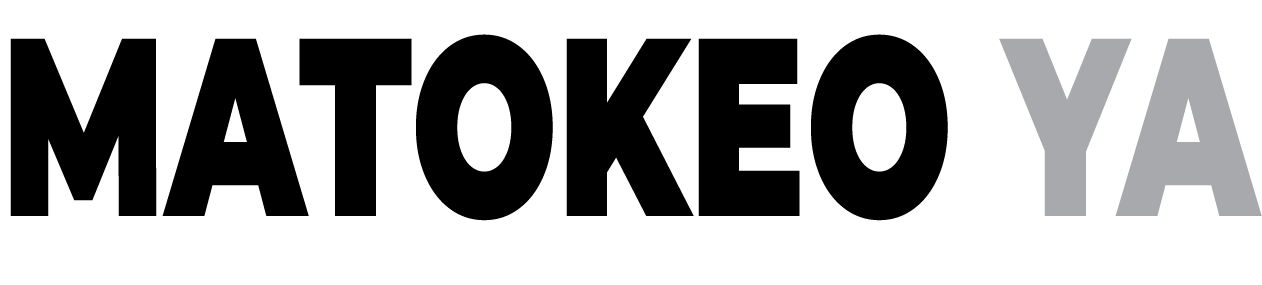
Leave a Reply
View Comments