Welcome to our website matokeoya.co.tz. In This Article, Are you looking for Matokeo ya Usajili na Leseni TNMCIS 2025-26 PDF, In accordance with the Nursing and Midwifery Act, 2010 (Section 6[a] and [o]), the Tanzania Nursing and Midwifery Council (TNMC) informs all candidates who sat for the Licensure and Registration Examination on May 23, 2025, that the results have now been released.
TNMC Licensure Examination Results – May 2025
Issued by: Tanzania Nursing and Midwifery Council (TNMC)
Date Released: June 25, 2025
Location: Dodoma, Tanzania
How to Check the Results
All candidates must access their individual results through the TNMC online system:
Portal: https://tnmcis.tnmc.go.tz
System: Tanzania Nursing and Midwifery Council Information System (TNMCIS)
Instructions:
- Log in using your previously created account credentials.
- If you encounter any technical issues, contact the help desk (see numbers below).
- Do not create a new account if you already have one.
Examination Summary
- Total candidates: 2,842
- Passed: 2,080 (73%)
- Failed: 762 (27%)
“Congratulations to all candidates who passed the examination and are now eligible for registration and licensing. Those who did not pass are encouraged to prepare thoroughly for the next examination.” — TNMC
Services Available on TNMCIS Portal
The TNMCIS portal offers several services for nurses and midwives. Below is a guide to each service and related help desk contact.
1. Licensure Renewal
All registered and enrolled nurses must renew their licenses through this portal.
Help Desk: 0736 006 060
Note: Ensure your registration and license number are ready before applying.
2. Licensure Examination
Required for all graduates (certificate, diploma, or degree in nursing/midwifery) before registration.
Application steps:
- Create a personal account.
- Upload all required documents.
- Generate a control number and make the payment.
Help Desk: 0736 006 060
3. Indexing
For students in nursing and midwifery programs.
Steps:
- Create an account.
- Upload necessary documents.
- Generate control number and complete payment.
Help Desk: 0736 006 060
4. Provisional Registration (Internship)
For degree holders applying for internship.
Application steps:
- Create an account.
- Upload supporting documents.
- Generate control number and pay the registration fee.
Help Desk: 0736 006 060
5. Temporary Registration
This service allows temporary registration for qualified individuals.
Before applying:
Read all application requirements provided in the system.
Help Desk: 0736 006 060
6. Transcript Application
For registered nurses and midwives who need an official transcript from TNMC.
Help Desk: 0736 006 060
User Manual: Available in the portal before you apply.
7. Information Verification
For nurses and midwives seeking official verification of their registration status.
Help Desk: 0736 006 060
General Instructions for TNMCIS Users
- Only create one account. If you have an existing account, use the Back button at the top of the portal to return and log in.
- Choose the appropriate application type before starting your application.
- Read the User Manual related to your service before submitting any application.
- For any problems or questions, contact the relevant help desk number listed above.
Read also:
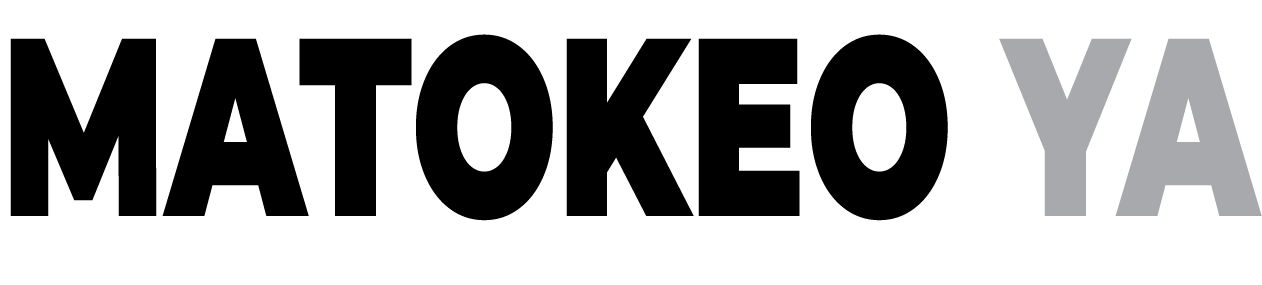
Leave a Reply
View Comments